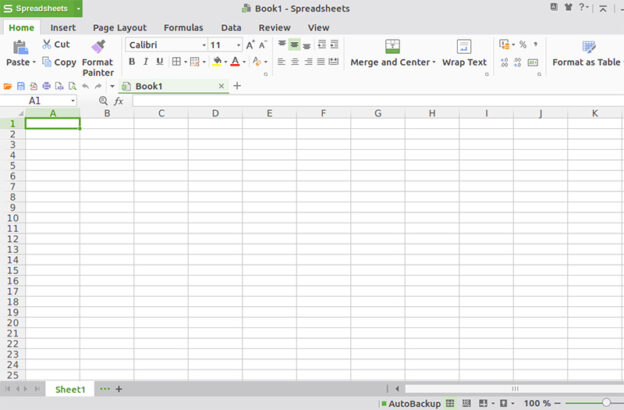| Home | To the first cell in the current row |
| Ctrl + Home | To the first cell in the current sheet |
| Ctrl + End | To the last cell containing data |
| Page Up | One screen up |
| Page Down | One screen down |
| Alt + PgUp | One screen to the left |
| Alt + PgDown | One screen to the right |
| F5 or Ctrl + G | Display Go to Dialogue Box |
| Ctrl + F4 | Close Workbook |
| Alt + F4 | Exit Application |
| Shift + F11 | New Workbook |
| Ctrl + Semicolon (;) | Enter Current Date |
| Ctrl + Shift +Enter | Fill a range of cells with same data |
| TAB | Moves one cell to the right in a worksheet. |
| ESC | Cancels an entry in the cell or Formula Bar. |
| F1 | Displays Help |
| F2 | Edits the active cell and positions the insertion point at the end of the cell contents. |
| F5 | Displays the Go To dialog box |
| F6 | Switches between the worksheet, ribbon, task pane, and Zoom controls. |
| F7 | Displays the Spelling dialog box to check spelling in the active worksheet or selected range. |
| F8 | Turns extend selection mode on or off. |
| F9 | Re Calculates all worksheets in all open workbooks. |
| F11 | Creates a chart of the data in the current range in a separate Chart sheet. |
| F10 | Turns key tips on or off. (Pressing ALT does the same thing.) CTRL+F10 maximizes or restores the selected workbook window. |
| F12 | Displays the Save As dialog box. |