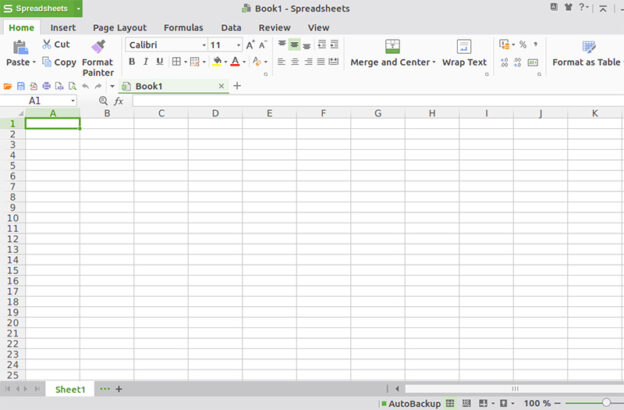Spreadsheet Software
Spreadsheet software refers to Application software packages that are used for calculations, including the creation of graphs.
Examples of spreadsheet software applications include: Microsoft Excel, Lotus 1-2-3, KSpread, Apple Numbers, OpenOffice.org Calc, Kingsoft Spreadsheets, Quattro Pro, Ability Spreadsheet, etc.
Working With The Microsoft Excel Window
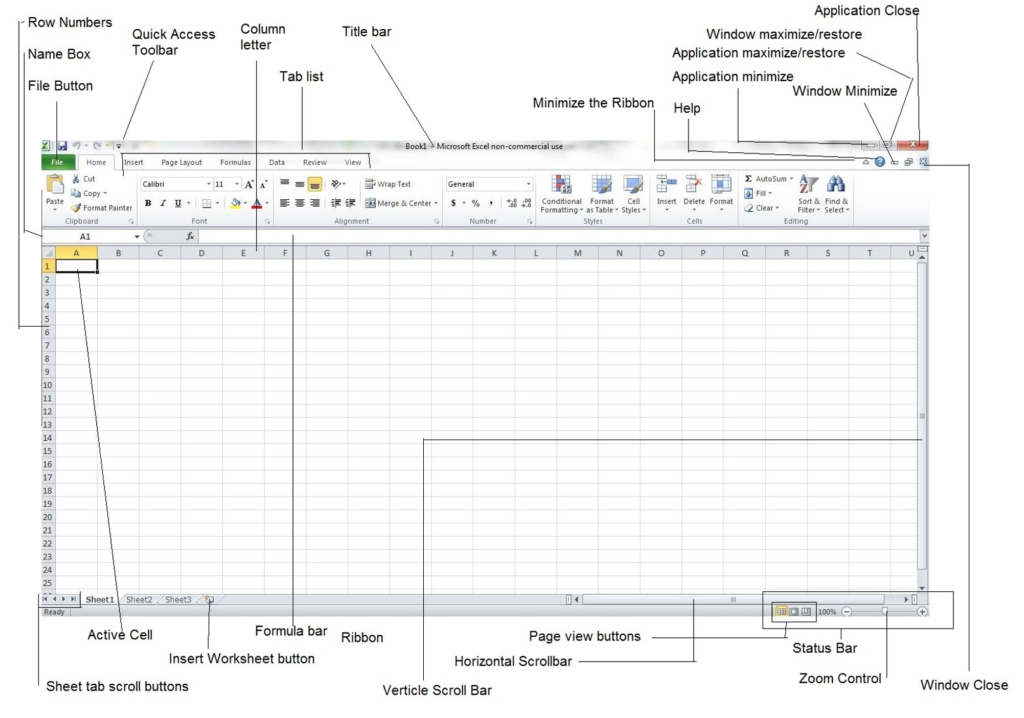
Active cell / Selected cell – An active is the cell you are currently working on. The cell with a thick outline.
Cell Reference – The column letter and the row number of a cell
A formula must always start with “=” sign and what the calculations for each cell
Grid Lines – The horizontal and vertical lines on the spreadsheet
Sheet tabs – Tabs that identify the worksheets in a workbook
Spreadsheets – a grid that organizes data in rows and columns.
Value – A number that can be entered into a cell
Workbook – A group of many worksheets
Worksheet – One page of a spreadsheet that contains up to 65,536 rows and 256 columns
Name Box – The Name Box is located next to the formula bar above the worksheet area. The Name Box displays the cell reference of the active cell.
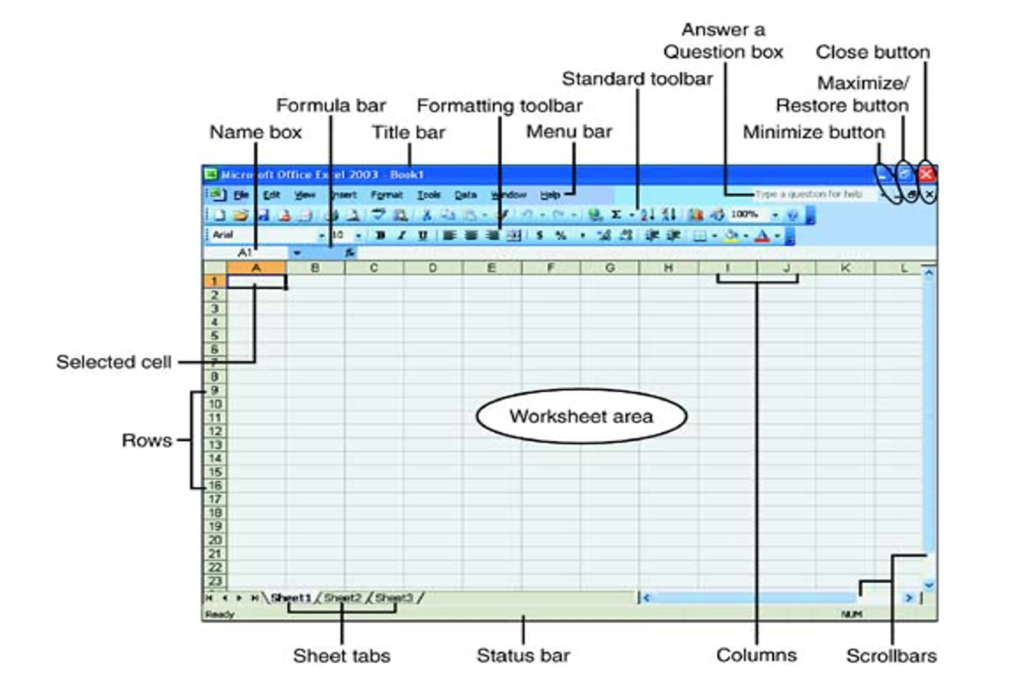
- Toolbars are located at the top under the main Menu bar
- Formula Bar is located under the toolbars
- A single “grid”, or page, is usually referred to as a worksheet. The current worksheet is the main area of the window
- Task pane is the panel to the right of the worksheet.
- Status bar is located at the bottom of the window
- Columns – The vertical segments that you see on the spreadsheet are called columns.
- Rows – The horizontal segments are referred to as rows.
- Cells – Each box that is created from a row and column intersecting is referred to as a cell.
- Scroll bars – A worksheet is too large. Scroll bars are used to roll or navigate to other parts of the worksheet that are not visible.