Lesson five
5.1 Websites
A website is a collection of interlinked web pages. Also these web pages may contain picture, text and music files. Websites are categorized into two basing on how they are built:
Static websites and
Dynamic or interactive websites
The major difference between the two websites is with static websites, information can be created and organized but cannot reach the website owners directly
While with dynamic or interactive websites, information and the website owners can interact with the website visitors.
5.2 Types of websites
There are many different types of websites but some of them include the following:
Information website: this is a type of website that contains information about people, animals and all objects on earth and water. It can also be called an online encyclopedia. For example Wikipedia, Webster
E-commerce website: This type of website where you can find goods that can be bought online. For example eBay.com, Amazon and others
Web log: this is sometimes called a blog website. A log is a dairy and web stands for website. Thus web log stands for website dairy. This type of website can be created for sharing the daily events and the member will post his or her dairy events.
Photo sharing websites: these are websites that people use to share their photos and other resources
Portal websites: this website organizes information in a group from various sources in a similar way. Each source has a special area on the website where its information can be displayed. There are different types of web portals and some of them are: Government portals, personal portals, news portals, corporate portals among others. Some of the examples of public portals include: Yahoo!, MSN, Excite, AOL, iGoogle and others
Content aggregator : this is a website that collects a certain type of information from various online places and groups it. Some of the examples of content aggregator websites are: video aggregator, data aggregator, search aggregator, news aggregator and others.
Media sharing website: this is a type of website that is for downloading and uploading files. It can be music or films, for example YouTube, mp3skull, wapdam, loudtronix, and others
Political websites: this is a type of website where people may discuss or post political views for example informing the government about the issues that are disturbing them.
5.3 Uses of a website
- A website is a very good tool for advertisements and marketing of our businesses
- Using a website for communication is faster and cheaper than using postal offices or radios. This will help you inform your client about the available communities in a very fast and cheap way
- Your website can help your get some money because people may bring their adverts to be uploaded for the public. For example face book is visited by many people and this can attract businesses to advertise on it and the face book owner can earn some money
- Provides rooms for goods display, buying and selling of our good online. The website also allows a two way communication
- Improves on sales or business promotion
- Can help you sensitize your clients about the use of some goods they buy from your business and also keep on updating your customers
- It can increase on the confidence of the client in your business
- It can help you win your competitors in one way or the other
- Can assist you when carrying out market research
5.4 Cloud computing
With the internet, we do not need to move with our files and install software every time we want to do something on our computers. Most of our files and applications are stored on a central remote server so that we can access them any time, on every computer connected to the internet and in every place we go.
This technology that enables us store our files and applications on a central server and access them on a network like internet is the one we call cloud computing . Cloud computing isimportant in many ways and some of them include:
- 24 hours information accessibility on internet
- Wide storage space for the files and other applications
- Availability of free online running programs like online photo editing software
- Open to every device that can connect to internet
- Some clouds like Yahoo, Gmail, face book and others are free
- Fast and effective communication. Clouds allow users to attach more files like pictures and this can supplement on the communication
There are different types of cloud computing and some of them include:
Public cloud: With the public cloud, many people or organizations can share infrastructures
Community cloud: Here an organization or a community can use its infrastructures. For example workers, administrators and the clients
5.5 REVISION QUESTIONS
- a) differentiate between www and internet
b) Briefly explain the following
- HTTP
- FTP
- Telnet
- SMTP
- TCP/IP
- IP address
- mailing list
- newsgroup
- instant messaging
c) State 10 advantages and disadvantages of using internet
2 a) what do you understand by the term Netiquette?
(ii) Give 10 netiquette rules
b (i) differentiate between web browsers and search engines
ii) Outline five web browsers, search engines and URLs
c) Define a website and state the different types of websites
d) Explain the concept of cloud computing