Lesson three
3.1 NETWORK PROTOCOLS
A network protocol is a set of rules that govern the transfer of messages between network devices like computers, printers and others.
Examples of network protocols include:
- HTTP (Hypertext transfer protocol): This is a protocol for distributing hypermedia like graphics, audio, video, plain text and hyperlinks.
- HTTPS (Hypertext Transfer Protocol Secure): This is a protocol used on internet or on network with several activities taking place for secure access
- FTP (File Transfer Protocol). This protocol is used when exchanging files on a network
- SMTP (Simple Mail Transfer Protocol): This is a protocol that is used when sending electronic mails (messages) over the network
- SFTP (Secure File Transfer Protocol): This provides secure file transfer, access and management over a network
- POP (Post 0ffice Protocol). This is a protocol that is used by local email clients to get emails from the server over a transmission control protocol (TCP/IP)
- TCP/IP (Transmission Control Protocol/ Internet Protocol): This is the major network protocol that computers use to communicate
- TELNET (Telephone Network): This is a protocol that is used by telephones for interactive text-oriented communication
3.2 WORLD WIDE WEB (www)
This is a system of connected or interlinked documents that are found on the internet. It is sometimes called a web. These interlinked documents can contain images, text files, music files and others. The pages that make up a web are known as web pages
To access, open and retrieve these documents, you need an application program called aweb browseror just a browser
A browser can help you open a web page. It can be installed in your computers and some operating systems are made with browsers.
Browsing the web is sometimes called surfing
3.3 Examples of browsers
Microsoft Internet explorer: This one is built in Microsoft windows operating system
- Netscape
- Opera
- Google chrome
- Safari
- Mozilla Firefox
- Opera mini
- Green browser
- Web crawler
3.4 Uniform Resource Locators (URLs)
A Uniform resource locator is an address that you will use to locate or identify the location of files or any other resource on the World Wide Web. The URLs contains protocols, host name, search engine or directory and sometimes the filename.
https://www.facebook.com/vicent.ssekamatte
https: the protocol that works hand in hand with the web browser to retrieve the website files from the server. You can also use http, telnet, ftp or any other
www.facebook.com: host name or domain name. The name of the machine that runs the website server
Vicent.ssekamatte: this is the name of the file on the server
Note: A domain name is a name or identification that defines a field of authority and control on the internet.
There are two levels of domains:
Top level domain (TLD)
These include:
.com . This is a commercial top domain that is open for everyone to register. At first it was developed for profitable businesses and later non profitable businesses joined it.
.org. this is a domain for organizations and is open for everyone
- .net.Network domain.
- .edu.For education
- .gov. government domain
- .ac. academics institutions
- .biz.Business domain
- .info.Information domain
3.5 Second Level Domain (SLD)
.co.uk
.com.ac
.gov.ac
Examples of Urls